In today’s fast-paced software development environment, adopting Continuous Integration (CI) and Continuous Deployment (CD) practices can significantly enhance your team’s efficiency and the quality of your software with perfect On-Page SEO. This guide provides a comprehensive overview of how to get started with CI/CD.
What is Continuous Integration (CI)?
Continuous Integration is the practice of automatically integrating code changes from multiple contributors into a shared repository. By frequently merging changes, developers can detect issues early in the development process, improving the overall quality of the software. Automated builds and tests are triggered with each change, enabling teams to address bugs quickly and maintain a stable codebase. It’s a crucial part of On-Page SEO as it ensures code quality and consistency, which can positively impact your website’s search engine rankings.
What is Continuous Deployment (CD)?
Continuous Deployment is an extension of CI that automates the release of software to production. After code changes pass automated tests, they are automatically deployed to production environments. This ensures that new features, enhancements, and bug fixes reach users faster and with greater reliability. By effectively implementing Continuous Deployment, organizations can significantly improve their On-Page SEO and overall software delivery process.
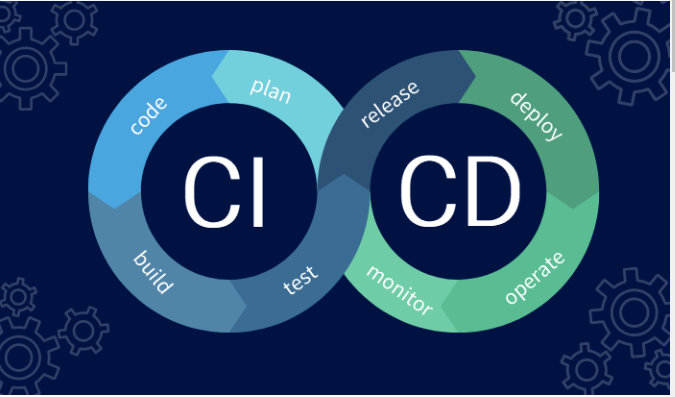
Benefits of CI/CD
Here are some Benefits of CI/CD:
1. Faster Releases
Automating testing and deployment processes allows teams to deliver updates rapidly, keeping pace with user expectations.
2. Enhanced Code Quality
Regular automated testing helps catch bugs and integration issues early, reducing the number of defects in production.
3. Improved Collaboration
CI/CD encourages team collaboration by promoting regular code merges and continuous feedback.
4. Lower Deployment Risk
By deploying small, incremental changes, teams can identify and resolve issues more easily, minimizing the impact on users.
Setting Up Your CI/CD Pipeline
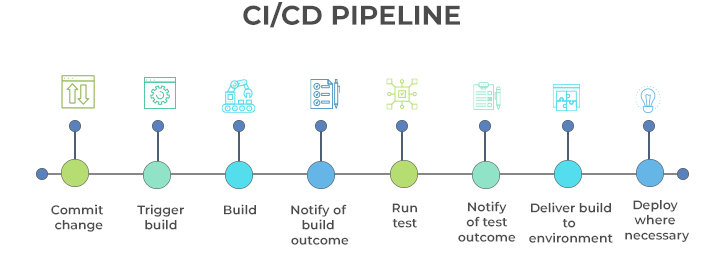
Step 1
Choose a Version Control System Start by selecting a version control system (VCS) like Git. This allows your team to track changes, collaborate, and manage code effectively. Set up a repository on platforms such as GitHub, GitLab, or Bitbucket.
Step 2
Select CI/CD Tools Choose tools that align with your project needs. Some popular options include: –
Jenkins
An open-source automation server that offers flexibility and customization.
GitHub Actions
Provides native integration with GitHub, making it simple to set up CI/CD workflows.
GitLab CI
Seamlessly integrates with GitLab for streamlined CI/CD processes.
CircleCI
A cloud-based solution known for its user-friendly interface.
Travis CI
Commonly used for open-source projects, facilitating easy setup for CI pipeline.
Step 3
Write Tests Develop a robust testing strategy, including:
– **Unit Tests**: Focus on individual components of your application.
– **Integration Tests**: Test how different application parts work together.
– **End-to-End Tests**: Simulate real user scenarios to validate the application workflow.
Step 4
Configure Your CI/CD Pipeline Create a configuration file (like a `.yml` or `.json` file) to define your CI/CD pipeline. Include steps for: – Code checkout – Setting up the environment – Running tests – Building the application – Deploying to staging or production environments
Step 5
Manage Environment Variables Securely store sensitive data (like API keys) using environment variables. This practice helps protect sensitive information and keeps your code clean.
Step 6
Automate Triggers Set up your CI/CD pipeline to trigger automatically based on events such as: – Code commits – Pull requests – Scheduled builds or manual triggers for deployment
Step 7
Monitor and Optimize Implement logging and monitoring tools to track the health of your CI/CD pipeline. Regularly review performance metrics and user feedback to identify areas for improvement. Optimize your processes to enhance speed and reliability.
Best Practices for CI/CD
Keep Builds Fast
A quick feedback loop encourages developers to commit changes frequently, improving productivity.
Test Early and Often
Implement testing at every stage of development to catch issues sooner.
Maintain Clean Code
Regularly refactor and organize your codebase to ensure maintainability.
Conclusion
Getting started with Continuous Integration and Continuous Deployment can revolutionize your software development process. By following these steps, you can implement a CI/CD pipeline that streamlines development, enhances collaboration, and improve their On-Page SEO and overall software delivery process. As you become more comfortable with CI/CD practices, explore advanced topics such as containerization and infrastructure as code to further optimize your development workflow. Embrace CI/CD, and watch your team’s efficiency soar!





